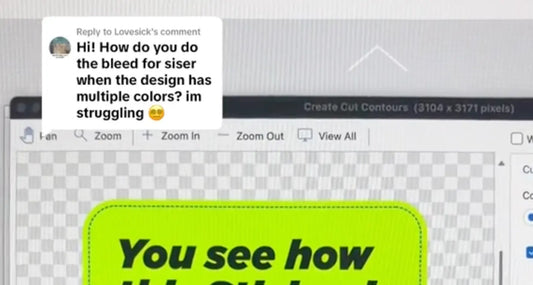How to Create Custom QR Codes for Your Small Business
QR codes are everywhere these days. They’re a quick and easy way to bring customers directly to your website or social media, but how do you actually go about creating these weird alien-like symbols? Thankfully, it’s easier than you think, and there are a few QR code generators out there that make it simple.
In this guide, we’ll walk you through the steps to create your very own custom QR code, perfect for your stickers, packaging, or any other printed materials!

HOW TO: CREATE A CUSTOM QR CODE
There are plenty of QR code generators, like Canva, QRFY, and even Adobe, but my personal favourite is QR Code Monkey. It’s super user-friendly, and you can completely customise the look and feel of your QR code.
Here’s how you do it:
-
Enter Your URL

-
Customize the Colors

-
Add Your Logo

-
Customise the Design

-
Create Your QR Code
Once you’re happy with the design, scroll to the bottom and click the “Create QR Code” button. Choose which file type you'd like and hit Download! Easy, right?

Don’t Have a Website Yet? Try Linktr.ee
If you don’t have a website set up just yet, Linktr.ee is a great alternative. It’s a free service that lets you create a simple landing page with all your important links in one place—social media, stores, and more. This is perfect for directing your customers to all of your online profiles with a single scan.

Adding Your QR Code to Custom Stickers and Packaging
Once you’ve downloaded your QR code, it’s time to get creative! Bring it into your favorite design software and use it to design custom stickers or packaging that showcases your brand. If you're looking for a professional, high-quality way to bring your QR codes to life, check out our Custom Die-Cut Stickers. These stickers are durable, weatherproof, and fully customizable to match your unique designs.
Whether you’re using your QR codes on product packaging, promotional materials, or business cards, die-cut stickers are a great way to add that extra personalized touch to your branding.
Need a Video Tutorial?
If you're more of a visual learner you can catch our video tutorial here.