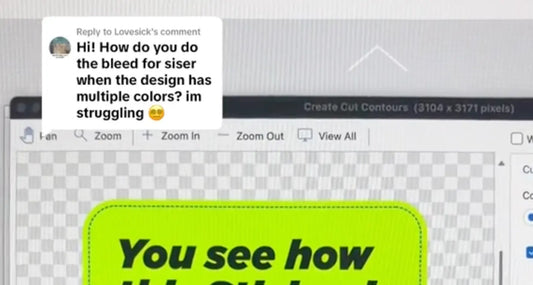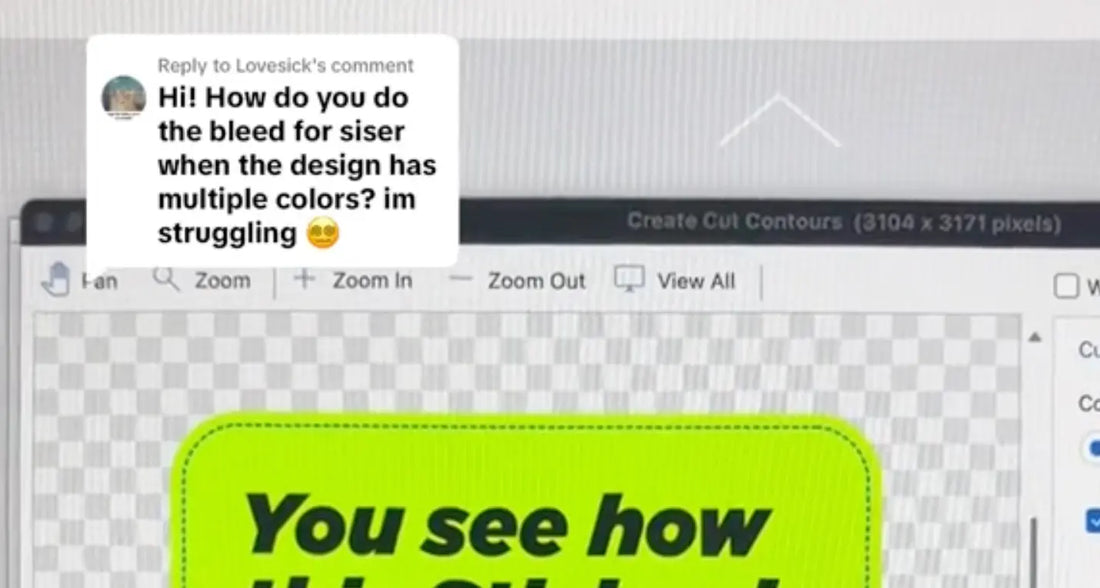
KNOWLEDGE: Understanding Bleed in Printing
When it comes to custom printing, whether you're designing stickers, bookmarks, or other custom products, you’ll often come across the term “bleed.” But what exactly is bleed, and why is it important to ensure your designs look as great as possible?
In this guide, we’ll break down the concept of bleed in printing, how it works, and why it’s essential for the high-quality products you order from Stickiply.

What Is Bleed?
Bleed refers to the extra space around your design that extends beyond the final trim size. This extra area is used to ensure that your design reaches the edge of the finished product, even if there are slight shifts during the cutting process. Without bleed, you might end up with unwanted white borders or uneven edges.
In short, bleed acts as a safety zone that guarantees your design looks clean and professional after printing and trimming.
How Much Bleed Do You Need?
For most printing projects, a standard bleed is 0.125 inches (or 3mm) beyond the final trim size. At Stickiply, we recommend including this extra space in your designs to ensure that nothing important gets cut off during production.
Let’s say you’re creating a 3” x 3” sticker. When designing it, you should actually make your canvas 3.125” x 3.125” to account for the bleed. After printing, we’ll trim it down to the final size, and your design will extend seamlessly to the edges.

Why Is Bleed Important?
Bleed ensures your products have a polished, professional look. Without it, there’s a risk of the artwork being misaligned with the edge, leaving a white border that detracts from the quality of your custom stickers, bookmarks, or other products.
In printing, even the best machines have slight variances when cutting. By adding bleed to your design, you allow for these small shifts while ensuring your artwork still extends all the way to the edge of the final product.
Using Bleed for Stickiply Products
At Stickiply, we handle a wide variety of custom products, and bleed is essential for ensuring the best print quality, especially on items like:
1. Custom Stickers:
Whether you’re printing individual stickers or sticker sheets, including bleed will ensure your design reaches the very edge of each sticker. This is especially important for intricate designs or stickers with colored backgrounds.
2. Bookmarks:
For custom bookmarks, bleed helps ensure that your design covers the entire surface without any unexpected white edges. This is crucial when you’re using full-color backgrounds or edge-to-edge graphics in your designs.
4. Prints and other Marketing Materials:
For products like prints, business cards, flyers, or postcards, bleed ensures your design stays professional and clean with no unwanted borders or gaps.

Designing with Bleed: Best Practices
Here are a few tips for designing with bleed in mind:
-
Keep critical elements inside the “safe zone”: While your design can extend to the bleed area, make sure important text or logos stay at least 0.125” away from the final trim edge. This way, there’s no risk of them getting cut off.
-
Use the correct file format: When exporting your design, make sure to include the bleed area in your final file. Stickiply accepts files in PDF, PNG, and JPEG and more formats that incorporate bleed.
-
Double-check the bleed guidelines: Different products may have slightly different bleed requirements. Make sure you’re following Stickiply’s specifications to get the best results.
Conclusion
Understanding and using bleed in your designs ensures that your final printed products, whether stickers, bookmarks, or any other custom items, look professional and flawless. At Stickiply, we take the extra care to ensure your designs are printed and trimmed to perfection, but by designing with bleed, you can ensure your artwork shines from edge to edge.

For more information on how we use bleed when making your artwork, you can watch our tiktok video here.
Ready to create your next custom product? Check out our wide range of products, and remember to design with bleed for the best results!